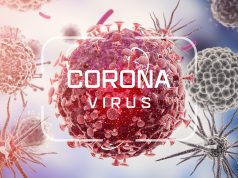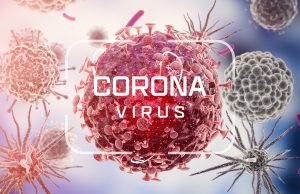Lets get real, things don’t always go smoothly, and it is a part of life and unfortunately a part of new technological revolutions. Apple’s biggest iOS release up to date got off to a shaky start on Tuesday night. Social media was apparently loaded with complaints from users attempting to install the upgrade. UH OH!
Apple initiated the iOS 10 to the public and it was only after a short period of time that people were faced with problems. Many iPhone and iPad users were frustrated about error messages and complained of “bricking”. Bricking is apparently a phrase used to portray devices that are unusable due to a software miscommunication.
Users who downloaded the update over wi-fi found their phones fitting to be ineffective. Well, that’s not supposed to happen! After installing the software, as an alternative to their iPhone or iPad instantly turning back on with iOS 10 equipped on their cellular devices, a screen came up encouraging users to plug their phones into a computer, as if the phone was dead. Picture a shocked face here.
Users might have back up their phones before attempting to upgrade, and they should possibly download the software over iTunes on their computers. Nevertheless the issue has been resolved with phones now revised to iOS 10.0.1 – a minor update that fixes the problem
The problem was quickly resolved and Apple apologizes to those customers. Things, happen but it is important to always have solutions, and Apple did of course.
Users who have experienced this problem, it is an easy fix. It is imperative to connect it to your computer, open iTunes and then put the device in recovery mode by holding down the home and power buttons. Clearly, this isn’t the first time Apple has had glitches in rendering out major updates.
To upgrade on your gadget, go to Settings -> General -> and Software Update on your iPhone or iPad.
Some things to look out for with the new update. Your device will not display a “Swipe to unlock” attribute. As an alternative, users will have to press the home button.
Another key feature of iOS 10 are widgets that you can customize-A feature that has been on the android for a while now.
In terms of past IOS problems Forbes outlines them. At the time, Apple recognized that many users upgrading to iOS 9.3.3 had difficulty both opening iBooks and accessing their collections, the company says this was just a badly timed coincidence. In its place, the problem was a server issue, which hit at roughly the same time iOS 9.3.3 was released.