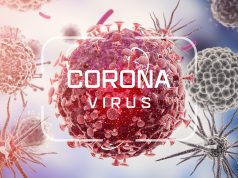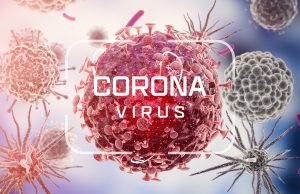Comparatively speaking, it wasn’t that long ago that all our phone calls were made on devices attached to the wall. Households might only have a single telephone. Phone calls at the office meant you were chained to the desk until you hung up. And long distance? It was often prohibitively expensive.
My, how times have changed.
It’s staggering to realize how much communication has evolved in just a few decades, and one of the most significant developments is VoIP – Voice over Internet Protocol.
According to Statista, in 2018, there are more than 76 million residential VoIP subscriptions in the US alone, with an additional 41 million business subscriptions. Roughly one-third of businesses currently rely on VoIP rather than on traditional landlines. That’s big.
And it’s not just a lot of users. It’s a lot of money. According to Esta Technologies, analysts from Infonetics Research had originally forecast that for 2018, VoIP revenue would grow to a whopping $74B worldwide. As it turned out, those researchers had to revise that estimate…upwards. Infonetics spokeswoman, Diane Myers said “We’ve increased our short- and long-term forecasts for the voice over IP services market, as adoption in the residential, [small office/home office], and business segments continues unabated. The residential segment continues to make up the majority of VoIP services revenue, but the real growth is in the business segment, particularly hosted VoIP and unified communications (UC) services.”
Researchers revised the 2018 estimate to a staggering $76B worldwide.
What is VoIP?
In the beginning, there was POTS, which stands for Plain Old Telephone Service…yes, seriously, that’s what it stands for. POTS relied – and in some cases, still relies – on the PSTN, the Public Switched Telephone Network. In plain English, PSTNs use physical phone lines to transmit information like your voice when you make a phone call. In Alexander Graham Bell’s day, a telephone call was a marvel. In 2018, however, PSTNs are slow and limited. Think about it…if a phone line is physically disconnected, then absolutely no calls can be placed to or received by phone numbers on that line.
We don’t have to live that way anymore.
Without getting too terribly technical, VoIP uses the internet to make and receive calls, replacing the traditional phone line. If you’re using VoIP, when you speak into your phone, the sound of your voice is converted to digital packets, which are transmitted via the internet and converted back into intelligible sound on the other end. Though it seems like magic to the non-tech savvy, it’s a magnificently intricate process, relying on state-of-the art technology.
Data packets don’t travel the same way that voices travel over phone lines. The internet is built to be able to move data in a number of ways, over a variety of routes. If there’s a power outage or a downed phone line, VoIP data simply finds an alternate route, without any need for human interaction. That’s the way the system is built to work, and it can deliver more consistent service, more reliably connected phone calls.
Perhaps the primary reason VoIP matters, though, is that using the internet to make phone calls completely cuts out the phone company. Why does that matter? Because the phone company requires money in order to permit your company to place and receive calls.
Yes, VoIP also provides the very same service as the phone company – receiving and placing calls – but it’s using infrastructure that already exists, infrastructure that delivers other value in addition to phone service. You already have an internet provider for your business, right? If you can piggyback your phone communication needs onto that internet service, why wouldn’t you? Especially if you could do it for less than the phone company charges you.
Why VoIP?
Landlines work just fine (most of the time, anyway), and we all carry mobile phones. Why, then do we even need VoIP?
Cost Benefits
First and foremost, the major benefit is cost. According to The VoIP Report, most businesses save 50-75% on their phone service when they move from a traditional phone line to VoIP. In fact, a business with 30 phone users would save about $1200 every month with VoIP.
How on earth can newer technology cost less than the same technology that’s already in place? The simple answer is that VoIP is also using technology that’s already in place…the internet. But while phone lines transmit relatively small amounts of data, your business internet connection is massively powerful.
We take so much for granted that it’s useful to take a step back and reflect on just how far we’ve come in a relatively short period of time. Think about the massive files you can send anywhere in the world, simply by attaching them to an email. Your internet connection is built to move far more data than most businesses can throw at it.
When you put it in perspective, phone calls are a drop in the bucket compared to the capacity that your internet provider offers you.
And hardware costs typically go down with VoIP as well. For a midsized business with a phone on every desk, hardware expenses can add up quickly. In many cases, VoIP can work with existing phones with some relatively simple and inexpensive fixes.
In addition, given the degree to which so many businesses – even small to midsized ones – operate on a global scale, international communications are more important than ever. International phone calls can be prohibitively expensive. But those costs may dissolve for VoIP service. US companies can often call Mexico and Canada for not one single cent more than it could cost to call across the street.
We send emails across the globe for no money at all. Why not transfer some of that cost benefit to your phone service?
Ultimate flexibility
Out with the old and in with the new. The days of clocking in, manning your desk, and punching out before you go home are over for many companies. Sure, retail businesses must staff their stores in the old-fashioned way, but in a lot of cases, there’s no real reason why employees must come together in a common location in order to do their jobs.
Without going into the myriad reasons for flexible working arrangements, let’s just focus on what VoIP brings to the table. When you direct your VoIP provider to set up a line for each employee, you’re cutting the cord, the phone cord.
Your customer service rep may be able to eliminate that one-hour commute and answer questions while sipping coffee while wearing pajamas. Do your customers have to know that? Absolutely not. VoIP service means that the number your customers call can be routed to a desk in the office located in New Jersey, but it can also be routed to a mobile phone located on the beach in Florida, or, for that matter, anywhere on the globe that has internet service.
VoIP lets businesses free their employees to work where and how they can be most efficient. It permits a flexibility that was unheard of just a few decades ago.
Productivity Boost
As if saving thousands of dollars each year weren’t enough, unified communications through VoIP improves productivity and helps your business be more responsive to client needs. Even if the power goes out at your office, your phone still rings, giving you an advantage over your competitors.
VoIP also contributes to mobility without sacrificing your ability to stay connected. Employees who have the freedom to work when and where they like are often more efficient and productive when they’re on the job, and flexibility decreases the stress involved in trying to balance work and personal time.
And yet another way in which VoIP can boost productivity relates to the way in which calls are routed. VoIP can give users enormous flexibility in determining how calls get to the right person. Wait times can be reduced, and customer relations can actually improve, just by losing your landlines and moving to VoIP.
Productivity also gets a boost from VoIP providers that integrate seamlessly with multiple devices. A note here: Some providers do this better than others. When it works, though, it’s a beautiful thing! Having all your communications synced across your devices means you spend less time searching for that one email with that one critical detail you’ve forgotten. When your calls, emails, and messages are pulled together for you, you’re free to focus on the high-level aspects of your business, rather than wasting time dealing with frustrating details.
Reduced IT Burden
One of the most satisfying aspects of many SaaS products is their ability to be updated remotely. That means that every time you turn on your phone you know it’s up-to-date.
VoIP solutions that are cloud-based (and most of them are) also mean your phone IT headaches are over. You’ve got a team of folks who are prepared to handle your technical problems, and you don’t have to hire them, train them, or pay their salaries. The ability to outsource your phone IT is a huge benefit of VoIP.
There’s a mountain of VoIP providers, and they’re not all created equal, of course. Let’s take a closer look at the top five services and what they offer.
1. Nextiva
Though significantly newer to the market than some of its competitors, Nextiva is clearly the standout leader. With a “work hard, play hard” ethos, they’re explicitly geared toward helping businesses of all sizes manage all their communication needs. They offer an expansive array of features and services, all streamlined to be as user-friendly as possible. And their brag about near-zero downtime? Just about priceless. In fact, Nextiva delivers 99.999% uptime, no small feat.
Ideal for all businesses in all industries, Nextiva’s plans offer advanced cloud PBX features, as well as caller ID, advanced call routing, mobile integration, conference calling, all of which can be easily managed via both an intuitive web interface and a mobile app. Nextiva doesn’t have startup charges, and its systems are designed to be easily scalable and adaptable to changing business needs.
The best business phone systems come down to the details, and Nextiva builds in options that make your business run smoothly and efficiently while still preserving a friendly, non-automated feel for customers. For example, Nextiva lets you program your own auto attendant and record custom greetings. In most cases, it’s easy to port your old phone numbers to your Nextiva service, so your clients can easily stay in touch.
One of the things that sets Nextiva apart from other VoIP providers are the additional services they can provide for businesses that have more complex needs. SIP (Session Initiating Protocol) lets businesses convert to VoIP without purchasing expensive new equipment.
Nextiva can configure your call center, giving you enormous flexibility to assemble talented agents from anywhere on the globe. Efficiently routed calls result in greater customer satisfaction, and Nextiva’s analytics can help you staff your call center more effectively.
Speaking of analytics, Nextiva shines here. Launched in 2016, Nextiva Analytics provides robust, useful data that can easily be sliced and diced using the interface that employs gamification for easy use. Users can access detailed reports about practically every aspect of call data imaginable. In fact, up to 225 report combinations can be generated, giving management the ability to optimize operations for efficiency and customer satisfaction.
Nextiva can even let you get rid of your fax machine. The vFAX functionality means no more paper, ink, or busy signals. You gain the ability to view and store faxes on the go, and unlike other VoIP providers, Nextiva’s vFax can work with your existing fax machine if you choose to keep it around.
As far as support and customer service, Nextiva’s reputation is stellar. They’re known for a genuine commitment to customer service, and in fact have becoming known for their Amazing Service. Nextiva isn’t necessarily plug-and-play when it comes to setup, and there may be additional equipment – like a new router – that you may need in order to get your business VoIP service up and running, but in general, reviews of the quality of Nextiva’s customer service are stellar.
2. Vonage
Vonage is one of the largest VoIP providers in the US, with more than 500,000 business customers. Vonage also provides service to residential customers as well, giving it an even larger share of the VoIP market.
The basic business plan from Vonage lets you use up to three devices per extension, and includes enhanced call forwarding, advanced voicemail, and selected call block. One particularly useful feature of Vonage service is its easy integration with a number of CRM tools like Salesforce, Oracle, and Netsuite. Vonage also can provide video and web conferencing via Amazon Chime. Like Nextiva, Vonage lets users manage their VoIP service via a web interface or a mobile app.
Some companies require more than a basic VoIP plan, and Vonage offers Premier level plans that can accommodate up to 300 users. Vonage can install and service these private networks, and an array of advanced features are available. Vonage offers 24/7 support and hosts an online community forum for users to share thoughts and ideas about their VoIP service.
As far as hardware goes, Vonage sells phones that are already configured for VoIP, though the Vonage-supplied phones do carry an additional monthly fee. The ability to simply plug in the phone and be ready to go, rather than having to configure it, is an appealing feature for companies without an in-house geek squad.
In terms of pricing, users can customize the features of their plan, which means companies can pay only for the functions they use, which is a contrast to some pricing models for some other providers. Depending on the features selected, Vonage business plans vary widely in price.
Reviews of Vonage are largely positive, though there are some complaints. Some midsized companies report difficulties in porting all numbers successfully, and they also report difficulties in connecting calls from some numbers. Smaller companies typically report fewer problems.
3. 8×8
Another large VoIP provider, 8×8 distinguishes itself from its competition by including several features in its standard business plan for which other providers charge additional fees. Standard features with 8×8’s Virtual Office solution include auto attendant, conference bridge, corporate directory, hold music, three-way calling, and personalized voicemail.
8×8 offers a variety of calling plans, from metered-by-the-minute plans suitable for businesses with low call volume to unlimited plans that are ideal for companies with higher call volume.
For companies with call centers, 8×8 does have a solution, but it’s a separate – though easily integrated – product. This 8×8 Virtual Contact Center is just one example of the ways in which this VoIP provider can accommodate a range of business needs.
Customer service is available 24 hours a day, but only from Monday through Friday. The most common complaint about 8×8’s service is unreliability. Some users report intermittent problems with receiving calls. User reviews indicate that when problems crop up, customer service can be slow or even unable to resolve user complaints. When the system works, however, users are pleased with the value of their VoIP service.
4. RingCentral
RingCentral’s biggest claim to fame is its service reliability, maintained by its Tier-1 data centers and network backbone in Europe, Asia, and the US. Having invested so heavily in infrastructure means that RingCentral lags behind some other VoIP providers in terms of advanced services offered, though it’s expected to bring new features online fairly quickly.
Boasting a client list of 300,000 businesses, RingCentral delivers cloud-hosted solutions with an all-inclusive pricing model. Features include unified voice, text, HD video meetings and audio conferencing. Like 8×8, RingCentral offers a separate solution for call centers.
One notable feature of RingCentral is its BYOD (Bring Your Own Device) flexibility. Personal mobile phones can become a powerful business communication tool with the use of RingCentral’s mobile app. The cloud hosting and mobile app combine to make RingCentral a flexible tool that boosts productivity and helps keep every member of your team connected, no matter where in the world they happen to be. RingCentral can even bring together your communications needs if your company happens to be spread across multiple locations.
Another appealing feature is the integration with Glip apps that allow for seamless collaboration. Files, calendars, and notes can all be synced among members of a team with Glip apps. Glip also helps consolidate communication, offering a team messaging function that streamlines group discussion while keeping it all in one convenient spot.
RingCentral’s price point tends to be a little higher than some other plans, in large part due to its high-tech, high-dollar infrastructure. Some users complain that contracts are difficult to fully understand, which can result in unexpected charges. Additionally, some users report that call center personnel aren’t sufficiently trained in providing expert service when problems arise. Another potential drawback is that during system setup, complex call configuration isn’t particularly intuitive.
5. Mitel
In the sea of VoIP providers, it’s helpful to focus on what sets each one apart from the rest, and for Mitel, that’s its versatile, high-performing phones and its facilitation of collaboration. To put it simply, Mitel makes great phones. From simple, basic desktop phones to fancy models with bells and whistles like touchscreens, video conferencing capabilities, embedded SmartOffice suite, and projection functions, if you’re shopping for hardware to make the most of your VoIP service, Mitel is a top choice.
A basic Mitel plan includes essentials like hold music and voicemail-to-email forwarding, and higher-tier plans include MiTeam collaboration (more on this feature later), parallel ringing, desktop and mobile access, and two-device connectivity per line.
One notable feature about Mitel pricing is that businesses can customize plans for individual users, permitting savings for employees who need fewer features than others.
Where Mitel really shines is in its collaborative capabilities. The MiTeam app is an intuitive program that incorporates features like automatic archiving, multi-user whiteboard and video presentations, and group chat. MiTeam not only fosters collaboration, but it also allows managers to monitor progress and productivity among a number of groups. MiTeam is particularly valuable for midsized companies with well-defined silos, as the connectivity facilitates communication among employees who might not be accustomed to collaborating with one another. Because MiTeam is compatible with all major mobile devices, it makes Mitel’s VoIP offering both more useful and appealing.
Customer complaints about Mitel usually focus on spotty call performance and customer service that can be inconsistent and slow.
6. Cisco
While many of the previous VoIP providers specialize in serving small and midsize businesses, Cisco can handle much larger operations. Its Unified Communications Manager, for example, is built to work for up to 40,000 users, and the system can be amplified to work for as many as 80,000 users.
Cisco offers options that are managed on site, as well as solutions that are cloud-based. Because Cisco works with companies of all sizes, there are tons of options, meaning each business can work with Cisco to devise what will essentially be a custom solution.
Cisco Spark is a cloud-hosted unified communications tool that integrates easily with a number of mobile and desktop devices as well as with a number of programs like Microsoft Exchange and Outlook, Zendesk, and Zapier. The Jabber app makes Cisco VoIP even more mobile, giving users the options of video and voice calls for both iOS and Android devices, as well as Mac and Windows computers. In addition to the range of mobile options, Cisco also offers a wide range of hardware, from basic desktop phones to phones with a number of sophisticated options. Cisco’s hardware is among the best in the industry, with consistently excellent user reviews, though the pricing can be steep.
In general, Cisco can be a good, though expensive option for larger businesses. There are two common complaints about Cisco’s VoIP service. First, Cisco doesn’t sell directly to its customers, but rather works with local resellers. That additional layer can result in pricing variability and differences in service quality from one market to the next. The second common complaint is that customer service and support isn’t as responsive as many users would like.
7. Jive
While Cisco caters largely to bigger companies, Jive is another provider whose flexible, no-nonsense approach to VoIP services makes them in ideal choice for small and midsized businesses. Jive offers five pricing tiers with a range of services included for each option.
Jive’s integrated communications suite offers typical features, among them automatic call distribution, call recording, conference calling, internet fax, and mobile options. Call routing and scheduling is made easy, and administrators can take care of an entire year’s schedule in a single step if they wish.
Much of Jive’s functionality is delivered via apps. Jive Web, Jive Mobile, and Jive Desktop make it easy to move among a number of devices, enabling users dependability and flexibility. Jive Secure is a feature that allows for secure, encrypted calls, and it can be managed via the Jive Admin portal. Jive Voice integrates with leading programs, including Salesforce, iOS, Zoho, Microsoft, and Redtail.
The setup process for Jive is particularly seamless. Jive delivers preconfigured desktop phones that simply need to be plugged in and are ready to go without any complicated installation. For companies looking for VoIP with a minimum of hassle and expense, Jive is a good option.
One topic of customer complaints is that Jive solutions tend not to be very scalable and are best suited to businesses with small numbers of phone users. Other customers report intermittent problems with call quality.
8. Skype
Skype is basically the face of VoIP, at least for individual use. Because so many people know Skype from their personal use, the transition to using Skype for business purposes is often seamless. While Skype’s free options may satisfy users at home, they’re insufficient for most businesses.
But there are Skype options that are better suited for companies, and they come with a surprisingly modest price tag. For example, Microsoft Skype for Business plans start at a mere $2 per month. A basic business plan from Skype costs roughly $5 per user per month and includes functions like group IM, audio, HD video calling, and 1TB of data. There are lots of additional plans and options (with additional costs, of course) like group HD video calls, desktop and app sharing, and A/V recording.
The biggest positive of Skype is that it’s much less expensive than other business VoIP solutions. But like most things, you tend to get what you pay for, and Skype is in no way a full-service VoIP provider. If your VoIP needs are modest, then Skype might be an acceptable business solution, but if you’re looking for full functionality and loads of features, Skype is likely to disappoint.
As you might expect, Skype’s strengths are in video calls and conferencing, with an interface many people know from personal use. Features are plentiful: whiteboards, chat, polling, a lobby, and the ability to bring together a large number of users. Video and audio recording is included for Skype business users, though many other VoIP providers consider recording to be a premium feature.
Given its limited functionality, user reviews of Skype are pretty good. A common complaint is slow loading time or lag time while in use. Other users critique the interface, explaining that it can be difficult to figure out how to alter some settings as they can be hidden in dropdown menus.
9. Phone.com
As its name suggests, Phone.com’s claim to fame is its simplicity…in a good way. Geared toward small businesses, Phone.com delivers useful features in several easy-to-understand pricing plans.
Phone.com’s pricing structure is probably the easiest to understand of all the VoIP providers. Every package includes the same features, and the only difference from one tier to the next is the minutes of calls per month. Standard features include call queues, voicemail to email, auto attendant call screening and blocking and call conferencing. There are some add-on features like call recording and call analytics.
The Phone.com user interface is clean, uncluttered, and simple to use. System setup is fairly straightforward and intuitive. One feature that gets consistent praise is the ease with which a mobile user can select and switch from cellular networks to WiFi data networks, a function that some VoIP providers make more difficult than it should be.
Collaborative functions are quite limited when compared to providers like Nextiva and Vonage, and Phone.com also falls a bit short when it comes to unified communication functionality. In short, Phone.com isn’t terribly scalable and is best suited for small businesses with modest VoIP needs.
Reviews indicate that plans can become quite expensive if your business needs a lot of call time, but the ease with which a small business can customize their package and pay only for what they actually need and use is certainly an upside. Other reviews complain of too-frequent downtime and long hold time when contacting customer service.
10. Grasshopper
Explicitly geared toward small and midsized businesses, Grasshopper currently serves about 300,000 customers. With value-priced plans and super-simple setup, Grasshopper is a great way for small companies to get in the VoIP game without a huge investment of time or money.
Basic service includes both toll free and local numbers, the ability to port an existing number, customizable greeting, and plenty of extensions. One reason Grasshopper’s service is so affordable is that it works with your existing phones, both desk and mobile. There’s no equipment investment, which significantly brings down initial cost. While Grasshopper may claim that all its features are included in your monthly price, in fact some features do result in additional monthly charges.
As you might expect, Grasshopper’s affordable price comes with some limitations. Options for call tracking and scheduling are more limited than with other VoIP providers. There’s no call center option. Also, since Grasshopper uses your existing landline or mobile service, you’ll still have those expenses to cover. Think of Grasshopper as more of an overlay to your phone service, rather than as a full replacement.
Grasshopper’s somewhat limited features also mean that it’s not built to scale as your business grows. Grasshopper might work great for a startup that intends to stay small and lean, but it’s not the best choice for entrepreneurs who intend to expand significantly.
VOIP: What to Look For in a Provider
Once you’ve decided to make the leap to VoIP, analyzing all the options can be paralyzing. You’ll be juggling cost, features, and benefits, all while trying to distill the truth from each sales pitch. It’s helpful to have established criteria for evaluating each provider and separating out what really matters most to your business. Let’s take a look at what’s most important in VoIP.
Call Quality
You can have every bell and every whistle, but if your call quality is lousy, your VoIP service is lousy. A number of factors affect quality, and some of those factors are completely independent from your VoIP provider, which means they’re not fixable by your provider.
If your internet service is spotty, your call quality is likely to be inconsistent. Ensuring that you have consistent internet service at acceptable speeds is critical to VoIP success.
For cloud-hosted VoIP (and again, most of them are) it’s also critical that your provider’s server have sufficient capacity to handle your calls. If you experience a spike in calls, the server may not be able to handle the additional traffic, which causes problems for you and any other clients who may use the same server. Make sure you discuss your VoIP provider’s capacity and speed.
Integration
Many of us are overloaded with points and means of contact already. We forget passwords. We scurry to check our multiple email accounts. What you don’t want is for your VoIP to become simply another thing to monitor.
Great VoIP service integrates with other programs and apps you need to do business. Before you make the VoIP leap, take the time to look at what apps matter to your business and ensure they’ll work with your new system. VoIP done right can streamline communication and even workflow. VoIP done wrong can make it even more complicated.
Doing a little homework can make a big difference.
Billing/Bottom Line
Caveat emptor…Let the buyer beware. Just like any other service, some VoIP providers are less than candid about the total cost of their products and services. Make sure you understand exactly what your equipment investment will be. Double check to make sure that the features that matter most to you are included in your plan and that you know how your monthly total is tabulated.
It’s also important to look at your contract. Some are month-to-month. Most are annual. Some renew automatically, and others don’t. The only thing worse that being unhappy with your VoIP service is still paying for it after you’ve moved on to another provider.
Customer Service and Support
Maybe you’ll be that one-in-a-million customer who never, ever has a problem. But more likely, you’ll have questions or problems, and you’ll want to be able to get answers and solutions.
There’s enormous variability among VoIP providers in this department. Some offer 24/7 support. Others don’t. Some support is of better quality than others. Before you sign a contract, take the time to look into user reviews of customer service. If you see lots of complaints about inadequate support, be careful!
You should be able to rely on your VoIP provider for knowledgeable, consistent, and friendly support.
VOIP: The Future of Communication
We want reliable communication. We want it at an affordable price. We need to be able to manage multiple forms of communication efficiently and effectively. We need robust, agile mobile options.
And VoIP can deliver it all.
While there will always be some resistance to change and complaints about having to learn new ways to do things, the shift toward VoIP is inexorable, and that’s a good thing. Understanding the strengths and weaknesses of the range of VoIP providers equips you to overcome objections and prepare for a swift, seamless transition.